Upgrading from VoIP Detective (the free product) to VoIP Detective Pro is straightforward, as the license key is what unlocks features.
How to change the VoIP Detective license key
- Contact sales at VoIP detective and let us know that you'd like to upgrade to Pro - you will receive a new VoIP Detective Pro license key.
- Log in to your VoIP Detective installation web GUI as an administrator.
- Go to the Administration -> Licensing page and uninstall your current license

- Go to the Administration -> Configuration page and enter the new key. Press the Go button to save changes

- (Optional) If you would like to change the url of your VoIP Detective installation, now is the time. Since licensing is tied to the Site URL listed in the configuration, you'll want to make this change before activating your new license. A fully qualified domain name is recommended over an IP address (but not required).
- Go to the Administration -> Licensing page and Activate your license

That's it!
Data Retention
Important Note - The default setting for data retention, or the amount of amount of time that call records will be saved for is 7 days. It's important that this be updated if your organization requires a longer retention. This can be done under Administration -> Configuration.
Just scroll down to the system(s) that your organization uses, and set the call data retention to a setting that works for you.
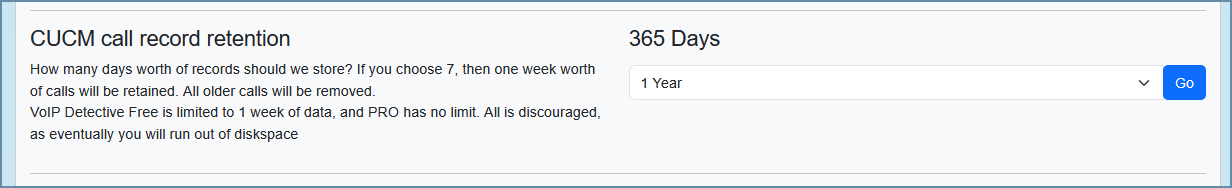

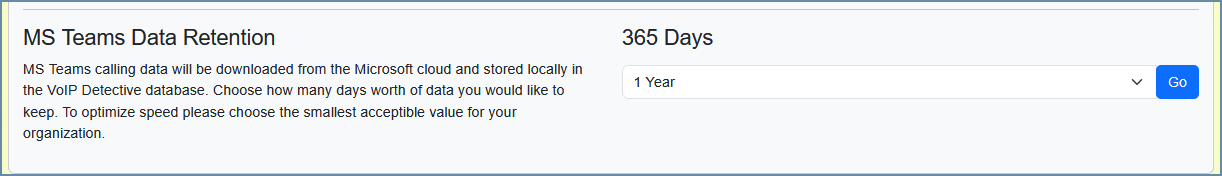
Was this article helpful?
That’s Great!
Thank you for your feedback
Sorry! We couldn't be helpful
Thank you for your feedback
Feedback sent
We appreciate your effort and will try to fix the article